Printing a book from a PDF is a straightforward process that allows you to turn your digital content into a professional, physical publication. Whether you’re a self-published author or a creator, platforms like Blurb and Lulu simplify the conversion of PDFs into high-quality books. This method ensures your work is presented in a polished format, ready for distribution or personal use.
Why Print a Book from a PDF?
Printing a book from a PDF offers a professional and polished way to bring your digital content to life. Whether it’s a novel, photo book, or educational material, a physical copy provides a tangible and engaging experience. PDFs ensure consistent formatting, making it ideal for maintaining your design and layout. Platforms like Blurb and Lulu allow easy conversion of PDFs into books, catering to both personal projects and commercial publishing needs. This method is cost-effective, customizable, and perfect for creating high-quality, print-ready books that stand out.
Overview of the Process
Printing a book from a PDF involves a streamlined process that combines digital preparation with physical production. Start by ensuring your PDF is formatted correctly, with proper page layout, margins, and content organization. Next, choose a printing method, such as using online platforms like Blurb or Lulu, local printers, or self-printing at home. Once uploaded, the PDF is reviewed for print readiness, and options like binding, paper type, and cover design are selected. After finalizing, the PDF is printed, bound, and shipped or made available for distribution. This process ensures a professional, high-quality final product tailored to your needs.
Preparing Your PDF for Printing

Ensure your PDF is properly formatted with correct page layout, margins, and content organization. This step guarantees your file is print-ready and ensures a polished, professional outcome.
Formatting and Page Setup
Proper formatting ensures your PDF prints correctly. Use design tools like Adobe InDesign or online platforms to set up your file. Choose the correct page size to match your book’s dimensions. Set margins and bleeds for professional binding. Embed fonts to avoid formatting issues. Ensure images are high-resolution and properly aligned. Check page order for accurate layout after binding. Export your PDF in a print-ready format, such as PDF/X-1a, to maintain quality. Use tools like Adobe Acrobat to verify page numbers and content flow before printing. A well-prepared PDF guarantees a polished, professional final product.
Using Tools Like Adobe InDesign or Online Platforms
Adobe InDesign and online platforms like Blurb, Lulu, and BookBaby simplify the process of converting your PDF into a print-ready book. InDesign allows precise control over layout, fonts, and images, while online tools offer user-friendly interfaces for uploading and formatting your PDF. For example, Blurb’s PDF Uploader enables direct conversion of your file into a book format, with options to customize covers and paper types. Similarly, Lulu provides templates and guides to ensure your PDF meets printing standards. These tools streamline the design and formatting process, ensuring professional-quality output for self-publishing or distribution.
Checklist for PDF Readiness
Ensure your PDF is ready for printing by verifying page size, margins, and formatting. Check that all fonts are embedded and images are high-resolution (300 DPI). Confirm proper page numbering and that all text is legible. Verify Bleed and trim settings for professional printing. Use CMYK color mode for accurate color representation. Include a table of contents or bookmarks for easy navigation. Proofread the entire document for errors. Ensure the PDF is unlocked and compatible with printing standards. Finally, review a preview or soft proof to catch any layout issues before sending to print.
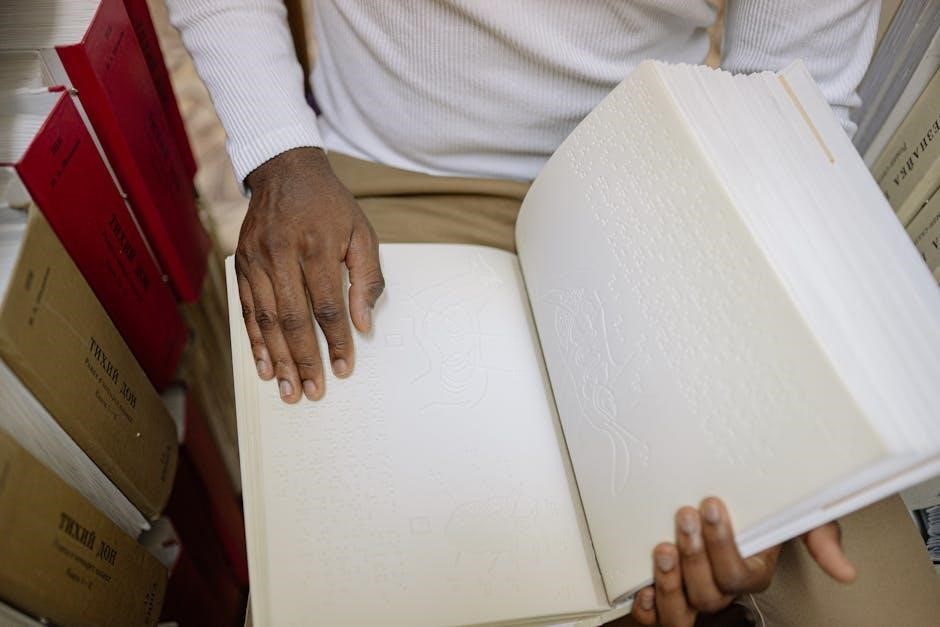
Printing Methods for PDF Books
Printing a PDF book can be done through online services like Blurb, local printers, or self-printing at home, each offering unique benefits and flexibility for various needs and preferences.
Online Printing Services (e.g., Blurb, Lulu, BookBaby)
Online platforms like Blurb, Lulu, and BookBaby offer seamless solutions for printing books from PDFs. These services allow users to upload their PDF files, choose formatting options, and select binding types. They provide tools to ensure your PDF is print-ready, with options for paperback or hardcover formats. Many platforms also offer distribution channels, enabling you to sell your book globally. With competitive pricing and on-demand printing, these services are ideal for authors and creators looking for convenience and professional results without bulk ordering requirements.
Local Printers and Printing Houses
Local printers and printing houses provide personalized services for printing books from PDFs. They often offer face-to-face consultations, ensuring your project meets specific requirements. Many local printers provide a range of binding options, paper types, and finishing touches. This method is ideal for smaller quantities or unique requests. Additionally, local printers can offer quicker turnaround times and the convenience of in-person pickups. Before committing, it’s wise to review their portfolio, request samples, and compare pricing to ensure quality and value. This approach is great for authors seeking a more hands-on, community-based printing experience.
Self-Printing at Home
Self-printing a book from a PDF at home is a cost-effective option for small quantities. You can use a desktop printer to produce pages, which can then be bound manually. Tools like Adobe Acrobat or online platforms can help format your PDF for booklet printing. Ensure your printer settings match the page size and orientation specified in your PDF. Binding options include spiral binding, stapling, or using a comb binder. This method is ideal for personal use or proofreading copies. However, it may lack the professional finish of commercial printing, and ink and paper costs can add up for larger projects.
- Use high-quality paper for a professional look.
- Double-check page numbering and margins before printing.
- Consider using online tools for proper imposition and layout;
This method offers convenience but may not be practical for large-scale production.
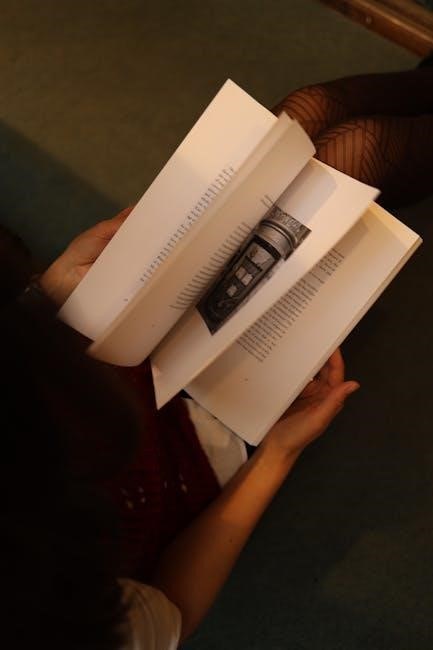
Binding and Finishing Options
Explore various binding options like perfect, spiral, and hardcover for your PDF book. Each offers durability, customization, and a professional finish, catering to personal or professional needs.
Perfect Binding
Perfect binding is a popular choice for creating professional-looking books from PDFs. This method involves gluing the pages together at the spine, offering a clean and modern appearance. It is ideal for softcover books and works well for both short and long documents. The process ensures pages remain securely attached, making it durable for readers. Perfect binding is widely used in self-publishing platforms like Blurb and Lulu, providing an affordable yet high-quality finish that suits various book formats. It is especially recommended for paperback editions aimed at personal use or retail distribution.
Spiral Binding
Spiral binding is a versatile and practical option for books printed from PDFs. It involves punching holes along the edge of the pages and securing them with a spiral wire. This method allows the book to lie flat when opened, making it ideal for notebooks, manuals, and cookbooks. The spiral binding is durable and easy to use, with pages that can rotate 360 degrees. It is a cost-effective choice for both thick and thin books, offering flexibility and convenience. Spiral-bound books are also easy to print and bind at home or through professional services, making them a popular choice for various purposes.
Hardcover Binding
Hardcover binding is a premium option for printing books from PDFs, offering exceptional durability and a professional appearance. This method involves attaching the pages to a sturdy cover, typically made of cardboard or plastic, which is then wrapped in paper, cloth, or leather. Hardcover books are ideal for novels, photography books, and special editions, as they provide a lasting impression. Many printing services offer customization options, such as foil stamping or embossing, to enhance the cover design. While more expensive than other binding methods, hardcover binding is a worthwhile investment for books intended for long-term use or as gifts.
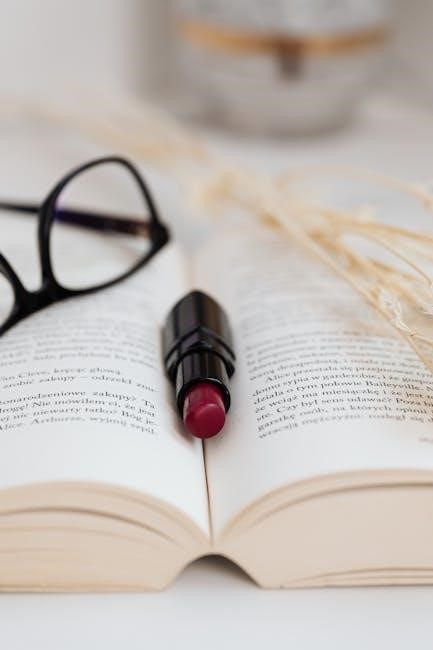
Choosing the Right Paper and Cover
Selecting the right paper and cover is crucial for a professional finish. Options include matte, glossy, or textured paper, and covers can be customized with vibrant designs or finishes.
Paper Types and Weights
Choosing the right paper type and weight is essential for a professional and durable book. Common options include matte, glossy, or textured paper for the interior pages, with weights ranging from 80 to 100 gsm for a standard feel. Cover paper typically ranges from 200 to 300 gsm, offering durability and a premium look. Special finishes like silk or lamination can enhance the cover’s appearance. The choice of paper affects readability, brightness, and the overall tactile experience. Selecting the appropriate paper ensures your book meets aesthetic and functional expectations, making it enjoyable for readers to handle and read.
Customizing the Book Cover
Customizing your book cover is a crucial step in creating a professional and visually appealing publication. Platforms like Blurb and Lulu offer tools to design and upload custom covers, allowing you to choose materials, finishes, and layouts. You can select from various templates or upload your own design, ensuring it aligns with your book’s theme. High-resolution images and precise formatting are essential for a polished look. A well-designed cover enhances readability and attracts readers, making it a key element in the success of your printed book. Ensure your cover reflects the quality and content of your work.

Cost Considerations
Printing costs vary based on factors like paper quality, binding type, and quantity. Online platforms offer calculators to estimate expenses, helping you budget effectively for your book printing project.
Estimating Printing Costs
Estimating printing costs involves considering factors like page count, paper quality, binding type, and quantity. Online platforms provide calculators to help determine expenses accurately. For instance, services like Blurb and Lulu offer tools to input specifications and receive instant quotes. Printing costs typically range from $11.99 for small PDFs (up to 45 pages) to higher amounts for longer books. Bulk orders often qualify for discounts, reducing per-unit costs. Additionally, options like offset printing for large quantities or print-on-demand for smaller runs can impact pricing. Using these resources ensures you can budget effectively for your book printing needs.
Discounts and Bulk Ordering
Bulk ordering and discounts significantly reduce printing costs for large quantities. Platforms like Blurb and Lulu offer tiered pricing, with per-unit costs decreasing as order volume increases. For example, ordering 100 books may cost less per unit than printing 10. Additionally, many services provide educator discounts or special promotions for first-time users. Bulk ordering is ideal for authors planning widespread distribution or selling in large quantities. Always check for available discounts and calculate total costs using online pricing calculators to maximize savings while ensuring high-quality book production.
Selling Your Printed Book
Successfully sell your printed book through online platforms like Amazon and Blurb or in-person at events. Utilize marketing tools and social media to reach your target audience effectively.
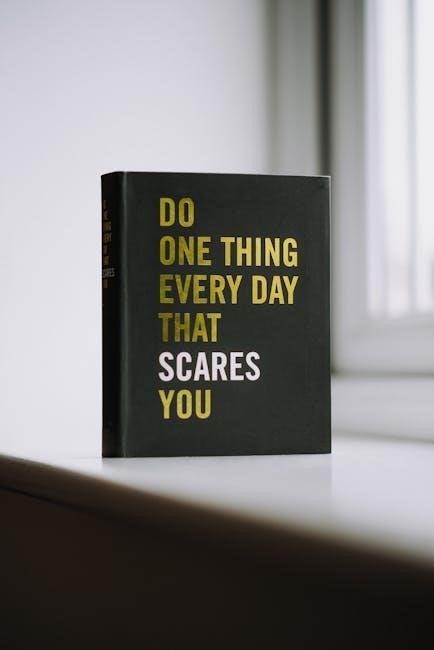
Online Platforms for Selling
Online platforms like Blurb and Lulu provide seamless ways to sell your printed book globally. These platforms allow you to upload your PDF, set pricing, and reach a vast audience. Blurb’s PDF to Book tool enables direct uploads, while Lulu offers print-on-demand services, ensuring copies are printed and shipped as orders arrive. Additionally, platforms like Amazon and Etsy can expand your reach. Use marketing tools and SEO strategies to promote your work. These platforms handle payment processing and distribution, making it easier to focus on writing and creative endeavors while maximizing your book’s visibility and sales potential worldwide.
In-Person Sales and Distribution
Selling your printed book in person can be an effective way to connect directly with readers. Consider partnering with local bookstores, libraries, or cafes to host book signings or exhibitions. You can also sell at book fairs, markets, or community events. Printing a small batch of books for in-person sales allows you to interact with your audience and build a personal connection. Additionally, offering signed copies or special editions can attract buyers. This method is ideal for local outreach and creating a loyal reader base, enhancing your book’s visibility and appeal in your community.